Here are some GR8 Google tricks that you may not know... try them out!
If you run a Google search for the word “askew”, you may think you’ve somehow broken your monitor or telepathically adjusted your display settings. But really, Google has just shifted a few degrees – the same thing happens if you search for “tilt”.
2. Goglogo:
Ever wanted your own personal version of Google, complete with a customised logo? No? Really? I suggest you move on to the next item. Otherwise, you can type “goglogo” into your Google search bar and hit “I’m feeling lucky” (if you’re having trouble with this, just type the word, then wait for the suggestions and hover over the first option — “I’m feeling lucky” will appear to the right). If you enter your name into Goglogo’s box, you’ll be rewarded with a search page that has been customised with your name.
3. Heart:
Could you plot this equation on a graph: “(sqrt(cos(x))*cos(200x)+sqrt(abs(x))-0.7)*(4-x*x)^0.01, sqrt(9-x^2), -sqrt(9-x^2) from -4.5 to 4.5”? No? Well, Google’s built-in graph function can compute all of that mathematical notation and stick the results firmly on the x and y axis to produce a little blue heart. Lovely.
4. The Google translate beat box:
If you type a string of garbled words into Google Translate, and ask it to translate them from English to German, then click the ‘listen’ icon, Google will start beat boxing. The text is “pv zk bschk pv zk pv bschk zk pv zk bschk pv zk pv bschk zk bschk pv bschk bschk kkkkkkkkkk”, but slightly different variations work too — and the beat box rhythm changes depending on how you combine the terms.
5. Google sphere:
Another experiment by the same team that brought you Google gravity, Google sphere transforms your Google Image search page into an interactive spinning orb. To access it, search for “google sphere” and click “I’m feeling lucky”. Then click on the search bar, and chase the swirling links around the screen to your heart’s content. The ‘sphere’ will spin around in different directions depending on where your mouse pointer is positioned on the screen.
6. The loneliest number:
In case you weren’t aware of this, Google’s built-in calculator will confirm it for you: the loneliest number is one. Aww, shame. It can also tell you how to calculate a blue moon.
7. Binary:
If you search for the word ‘binary’ in Google, you’ll get the results — but the exact number of results won’t be displayed in the form you’re accustomed to — instead, they’ll give it to you in binary code (that’s 1s and 0s for those of you who don’t speak geek). Something similar happens for ‘octal’ and ‘hexadecimal’.
8. Qing Ming Festival:
If you search for “qingming” (a traditional Chinese festival), Google will decorate your search results page accordingly, painting the white space with watercolour plants, occasional rippling water and some children perched atop blinking cows. If you look closely, you may spot a fish or two leaping from the ‘water’.
9. Snake:
Ever get bored while waiting for YouTube videos to buffer? Well, you won’t have that problem again. Just press the arrow keys and you can play a game of snake (it helps if you pause on a solid background, although it is much more entertaining when the blinking dot your snake has to ‘eat’ appears on someone’s face).
10. Dragons:
The spread sheets in Google Docs are plagued by dragons… and it’s up to you to defeat them! Ok, they’re really not, but you can slay a dragon in Google Docs with embarrassing ease. Just press ‘shift’ and ‘F12’ and you’ll be congratulated on your fine job.
11. Jet ski to China:
If you ask Google Maps for directions from Japan to China (I tried Tokyo to Shanghai), it will give you all the usual traffic routes… and an instruction to climb on board a jet ski to make it across the Pacific. If you try to go from Australia to America, Google will recommend taking a kayak. I’d rather walk to Mordor.
12. Gmail spam and trash:
If you’re a Gmail user and you aren’t suffering from a chronic case of ad blindness, you may have noticed something strange about the text adverts above your messages. Instead of the usual vaguely relevant ad, you’ll see a recipe for some spam dish in your spam folder, and a recycling tip in your trash folder.
13. Gingerbread zombies:
If you own an Android phone or tablet, you may have stumbled upon this easter egg already (although it doesn’t seem to work on all Android devices). If you go to ‘settings’, then click ‘about device/ phone’ and repeatedly tap ‘firmware version’ or ‘Android version’, the device will display artwork relating to whatever version of the OS you’re running. So, if you’re running version 2.3 (Gingerbread), you’ll see the little green android surrounded by a horde of zombies, and Honeycomb users will see a blue bumble bee that buzzes if you touch it. Users with the latest version (Ice Cream Sandwich) will see an army of Nyan cat-ish Androids encased in ice cream sandwiches zooming around in space. Which, I admit, is way cooler than the zombies pictured above (hello, who doesn’t like nyan cat!?), but until someone swings a Nexus in my direction (hint hint), I can’t screen shot it for you.
14. Walking to Mordor:
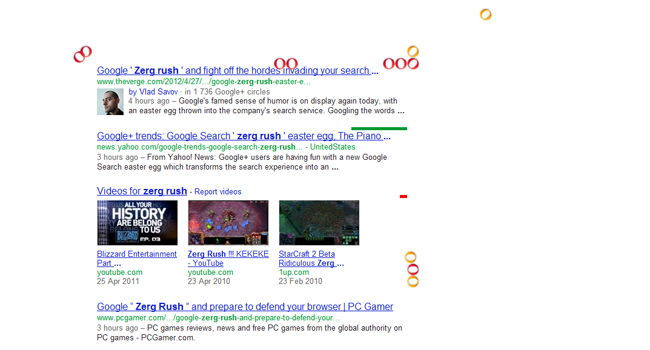

14. Walking to Mordor:
If you’ve ever watched The Lord of the Rings: The Fellowship of the Ring (or just seen various versions of the meme) you may never stop laughing at this Google Maps quirk (or maybe it’s just me). If you try to get walking directions from “The Shire” or “Rivendell” to “Mordor” (and ignore the suggestions that pop up), Google will give you the route… and a warning. In other news, according to my Google Maps, Mordor is located just outside Cape Town, South Africa. Nice.
15. Barrel roll:
Endlessly entertaining, this one trended worldwide on Twitter in November. Simply search “do a barrel roll” — if you have Google’s instant results functions enabled, your results page will be spinning before you’ve completed the instruction.
16. 42:
What is 42, you ask? Geez, it’s only the answer to life, the universe and everything. Ok, so if you’ve never read or watched The Hitchhiker’s Guide to the Galaxy, you won’t get this one. But Google’s built-in calculator will.
17. Gravity:
If, by any chance, you feeling like searching “Google gravity” and hitting “I’m feeling lucky”, don’t be surprised if Google comes crashing down around you the second you move the mouse.
18. Recursion:
Google pokes fun at its own “did you mean” suggestions if you search recursion (repetition or returning) by questioning your spelling even though you didn’t make a mistake.
19. Klingon:
So “GoogleDaq ylnej” means “Google search”. Hmmm. Who knew? Well, you, if you speak Klingon. Yes, there is a Klingon version of Google. There is also a pirate and Elmer Fudd version, if that’s more your thing.
20. Kerning:
Designers will love this one — kerning is the spacing between letters in a word. When you do a search for kerning, Google changes the spaces between letters in the word ‘kerning’ in all the results. Heehee. You see what they did there?
21. Hello, Nessy:
Picture this: You’re working under a tight deadline, your clock is slowly counting the minutes past 3AM and your coffee and Red Bull combo is failing. The sleep deprivation is starting to affect you — you are starting to see things. You click to your home page, and there, rising gracefully from the dark waves in your iGoogle theme, is the Lochness Monster.
No, you’re not hallucinating — you really did see Nessy. If you are ever awake and online at 3:14 AM (those are the first three digits in Pi, by the way. Gosh, those Google nerds), and have the iGoogle beach theme installed, Nessy will come to visit for a minute. If you’re not an insomniac, you can always just change the timezone on your computer and in your iGoogle settings and just wait until 14 minutes past the hour (I was in Bangkok last night, as far as Google knows).
22. Nagging Rams:
Similar to the ‘recursion’ response, if you search for ‘anagram’ (rearranging the letters in a word to make a new word or phrase, in case you didn’t know), Google rearranges the letters to suggest you were really searching for ‘nag a ram’.
23. Antarctic Penguins:
If you ever want to creep the Antarctic on Google Maps, you may be surprised to find the little orange peg man you drag and drop to change to Google Street View has transformed into a fat little penguin. Awwww.
24. Doodles:
What do you get if you don’t actually search for anything, and just hit ‘I’m feeling lucky’? A catalogue of all the Google doodles — all the way back to 1998. There were just three in that year — there have already been 69 in 2012.
25. Konami ninja:
If you type in the Konami code (a cheat code used in Konami games) in Google Reader, the side panel will turn blue and a cute ninja will appear on the left of your screen. Use your arrow keys and keyboard to enter the code — it’s up, up, down, down, left, right, left, right, followed by the letters B and A.
26. Street View team:
Ever wanted to see the people who work at Google doing cool things like Google Street View? Well, if you hop along to the back of the Google offices in Mountain View, you can see them all.
27. Laundry:
There are a lot of things Gmail can do for you — filter spam, flood you with ads, apply a plethora of pretty coloured labels to your messages — but, as yet, it can’t do your laundry. However, it is an option on the ‘suggest a feature’ page for Gmail.
28. Pacman:
It started out as a Google doodle to commemorate the 30th anniversary of Pacman in 2010, but the Google Pacman game was so popular, it was given a permanent home.
29. Zerg rush:
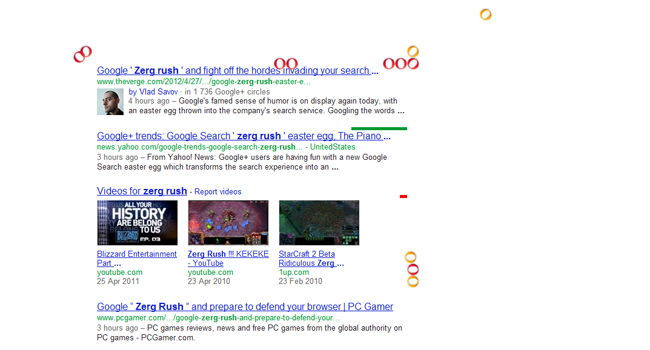
Google “zerg rush” and prepare to defend your browser against hordes of the letter ‘o’ in Google’s logo, which will start to destroy your search results. They’re apparently undefeatable, but you can try to fight them off by clicking on them and share your high score on Google +. For those who aren’t familiar with StarCraft, a ‘zerg rush’ is a tactic where swarms of aliens known as ‘zergs’ descend in multitudes in order to overwhelm their enemies.
30. You’ll never find Chuck Norrisa

Because Chuck Norris jokes never get old, there is a warning hidden in Google search results to ward off those who dare to attempt to find him. Just search ‘find Chuck Norris’ and hit ‘I’m feeling lucky’ and you’ll see what I mean.


































My life was falling apart, I was being cheated and abused, I had to know the truth and needed proof. I contacted a private investigator that linked me with onlineghost who took care of the hack job. He hacked his iPhone,Facebook,Instagram, Whats app, twitter and email account. I got all I wanted as proof . I”m glad i had a proven truth he was cheating . Contact him for any hack job. Tell him i referred you to him, he will surely meet your hack need. Contact: onlineghosthacker247@ gmail .com
30 Google Tricks >>>>> Download Now
>>>>> Download Full
30 Google Tricks >>>>> Download LINK
>>>>> Download Now
30 Google Tricks >>>>> Download Full
>>>>> Download LINK ZJ